YouTube: Google’s Faithful Companion
More than Just a Pretty Face
Note: the following screenshots are of YouTube in Dark mode.
YouTube was founded in 2005 with the intention of becoming the world’s largest video uploading and view platform. They house videos for just about anything. From auto repair to dance videos, to news, it houses it all. Believe it or not, YouTube is the second highest-viewed website behind Google.com. It’s no surprise, though, because the way we view media has changed dramatically within the last 20 years. We have moved from reading newspapers every Saturday or Sunday, to watching singular, short, 5-minute clips about what is going on in the world.
With all the amendments society has made as it pertains to our information consumption, it is important to look at how that will impact your business. According to Hootsuite, YouTube ads have the potential to reach 2.56 billion YouTube users, which is 51% of the total internet users around the world.
The automotive industry is an admittedly male-dominated industry, so when it comes to finding a target audience, looking into purchasing and running a YouTube ads campaign may be beneficial for your business, because males, aged 25-34 is the biggest audience to advertise to on the platform, according to Hootsuite.
Having YouTube as an ally has very a very little number of drawbacks, one of which being that you are adding yet another platform to a potentially growing social media portfolio. There is no need to worry, though, because this platform requires less effort in maintaining than the others. It truly depends on how much content will be posted on the YouTube channel. Now that I have illustrated YouTube’s potential, let’s discuss how to create a YouTube channel.
First off, make sure you have a Gmail account. A YouTube channel cannot be created without one, so create one by going to gmail.com. Next, go to YouTube.com. Upon reaching the website, you may be prompted to sign in. Sign in if prompted. You can tell if you are or not by looking towards the top right corner of the YouTube page. You will see a circle that may have your profile photo for your Gmail account or a colored circle with the first initial of your name.
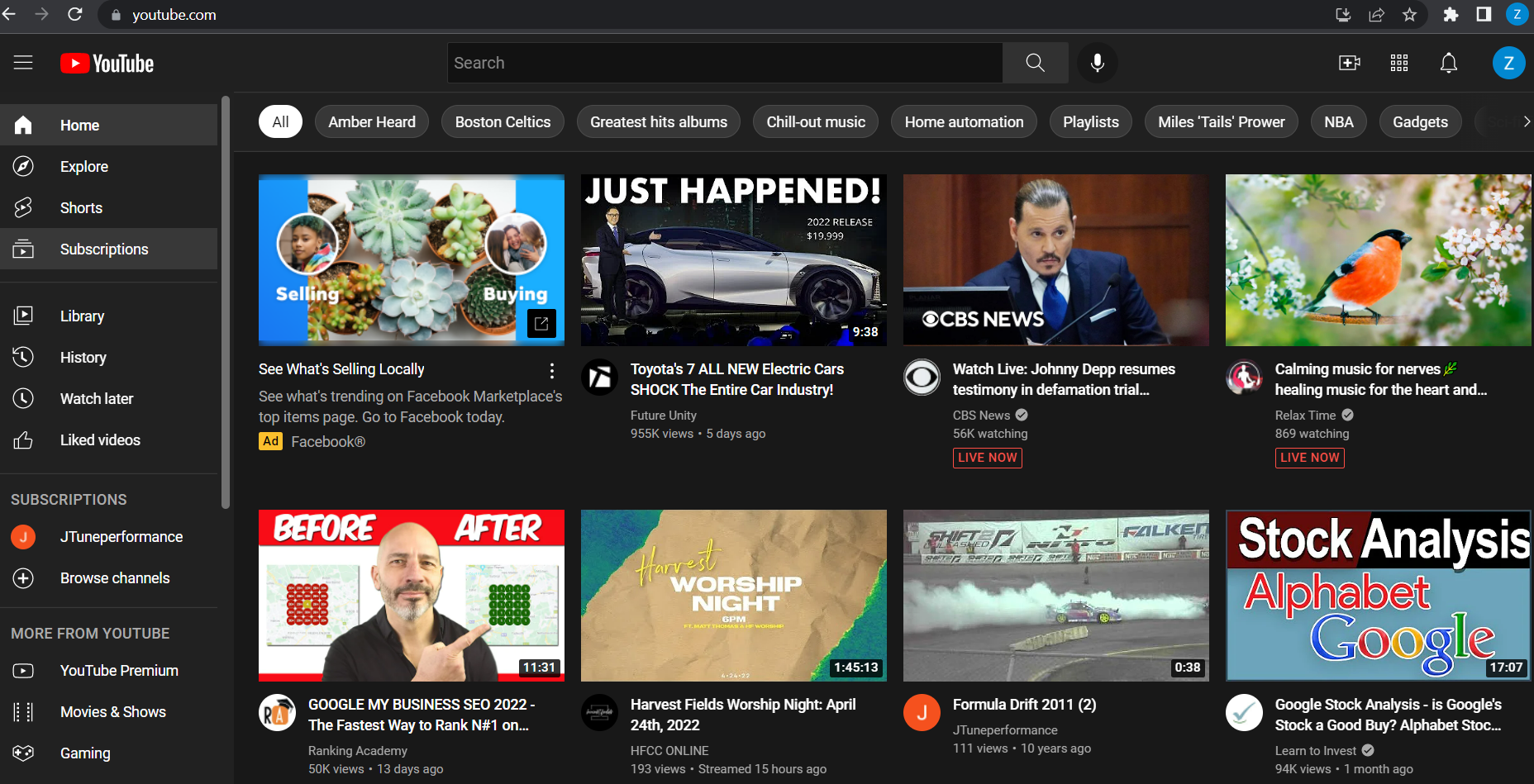
Upon finding the circle, you should click it. A drop-down menu will appear. Look for the settings tab within that drop-down menu.
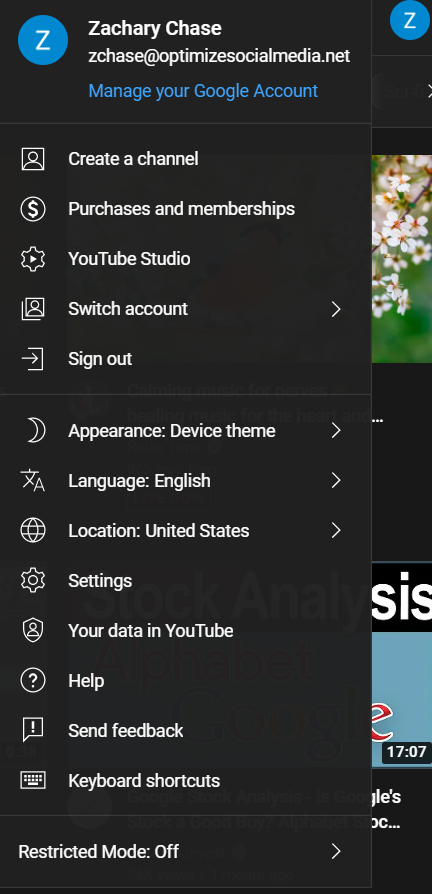
After clicking on the settings tab, you will see tabs on the left and other settings in the middle of the page. Look in the middle of the page and find add or manage your channels.
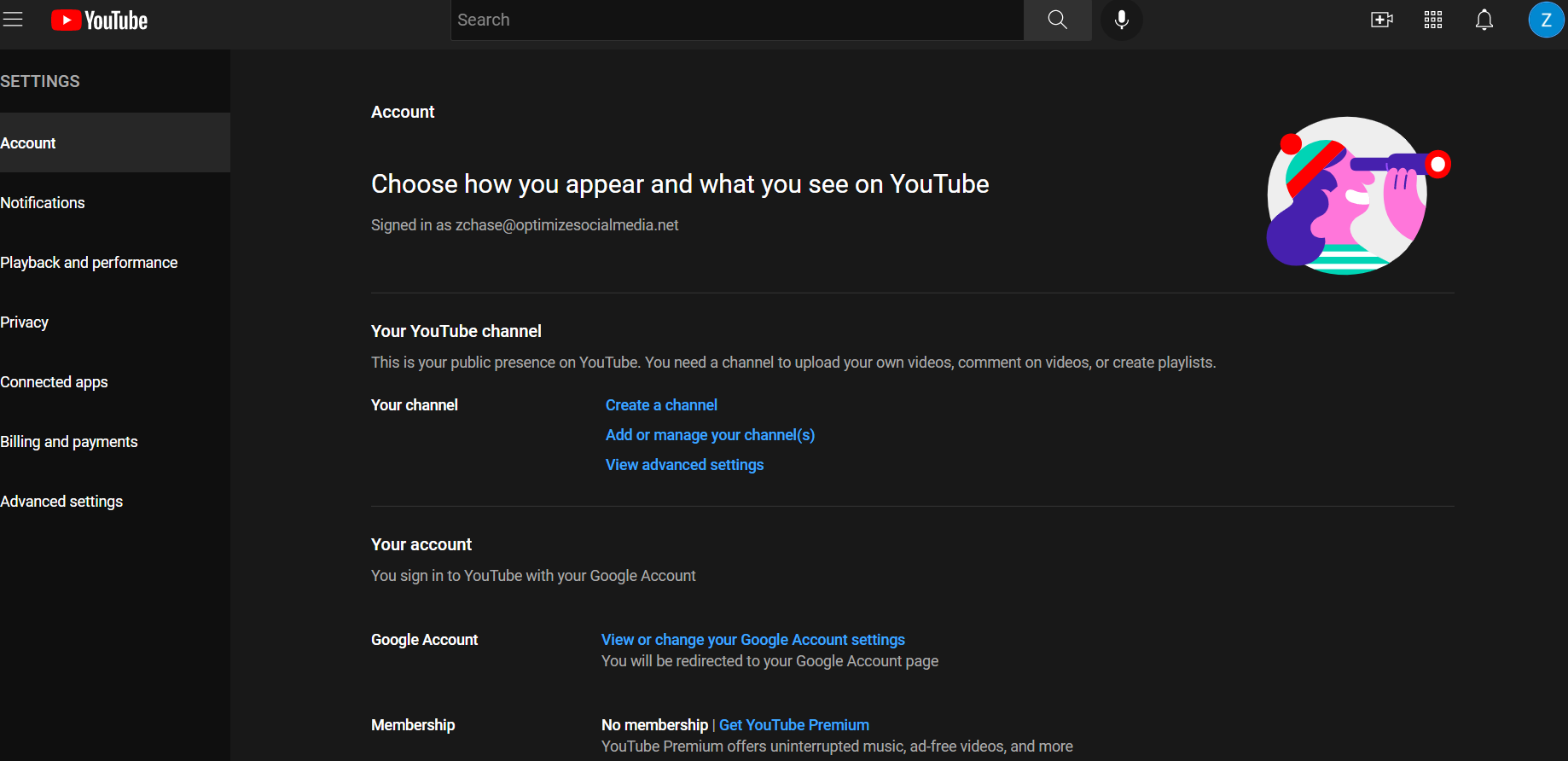
Once you click that setting, you will see where it says Create A Channel. Creating a channel will only require adding the name of your business. You want to make sure that the channel for the business is a brand account, meaning that it is its own page with its own settings. Make sure the name of the business is correct and matches what is on the other social media platforms (if applicable).
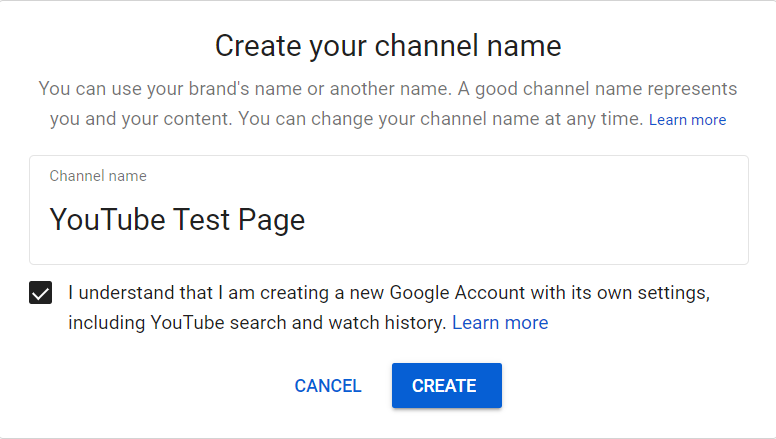
Once the page is created, you should look at the circle in the top right corner and see the first letter of the business. If you don’t see it, follow the previous instructions to get to your channel. Once you see it, click on it. That should take you directly to the channel itself.
The best part of this process can commence. Your new channel is now ready to be edited and tailored to fit your business. You should see something that looks like this:
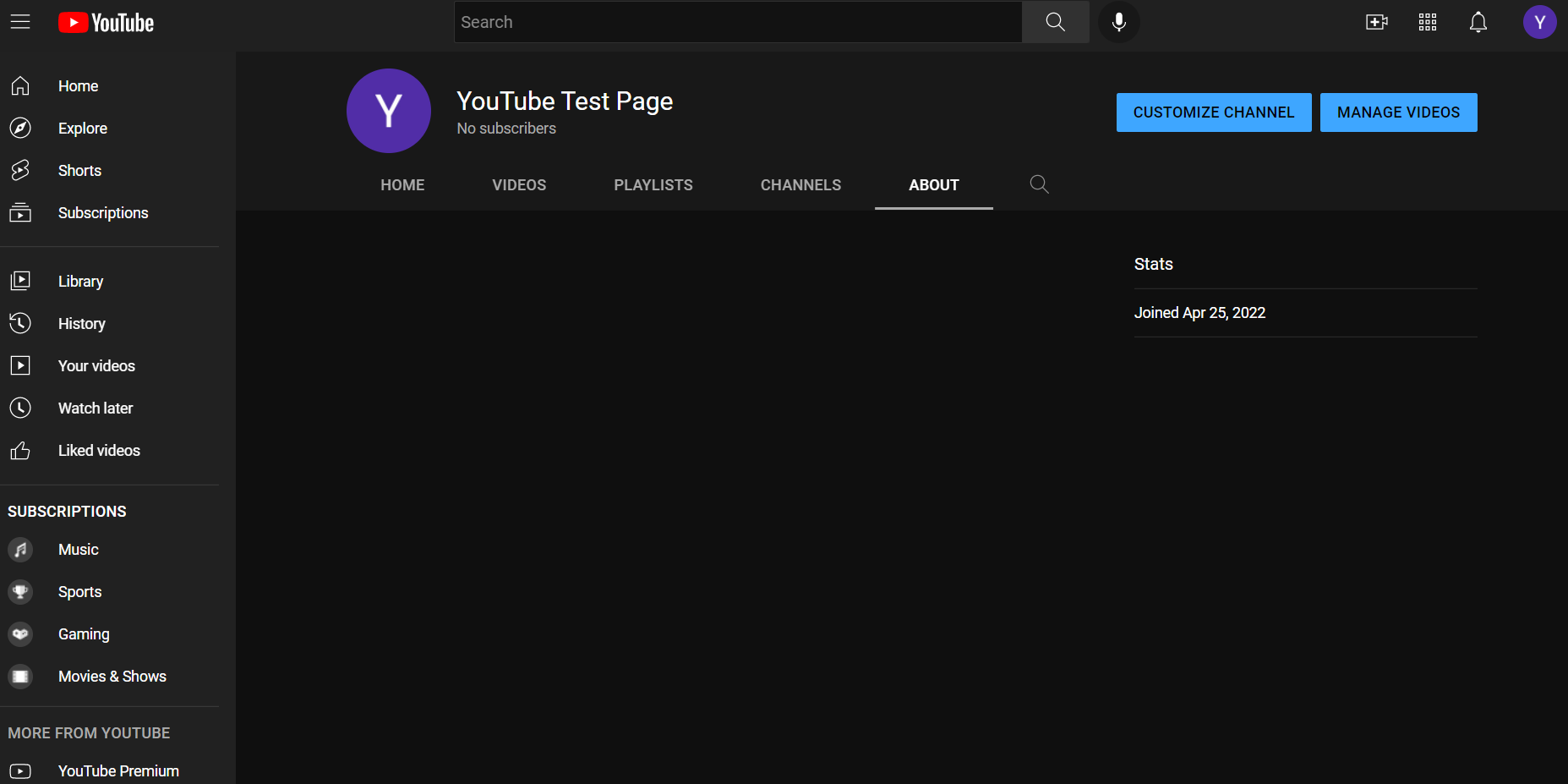
You can view the sections of your channel, but you should focus on the customize channel button. This will allow you to edit the channel by adding photos, business descriptions, and other platform links. These sections are immensely important to fill out.
Channel customization is the most important piece of the puzzle. You can add a profile picture and a banner image (cover photo). You could use your logo as the profile photo and your business as the banner image. Please beware! – YouTube has photo dimension constraints, so keep that in mind. Adding those photos will help consumers recognize your business.
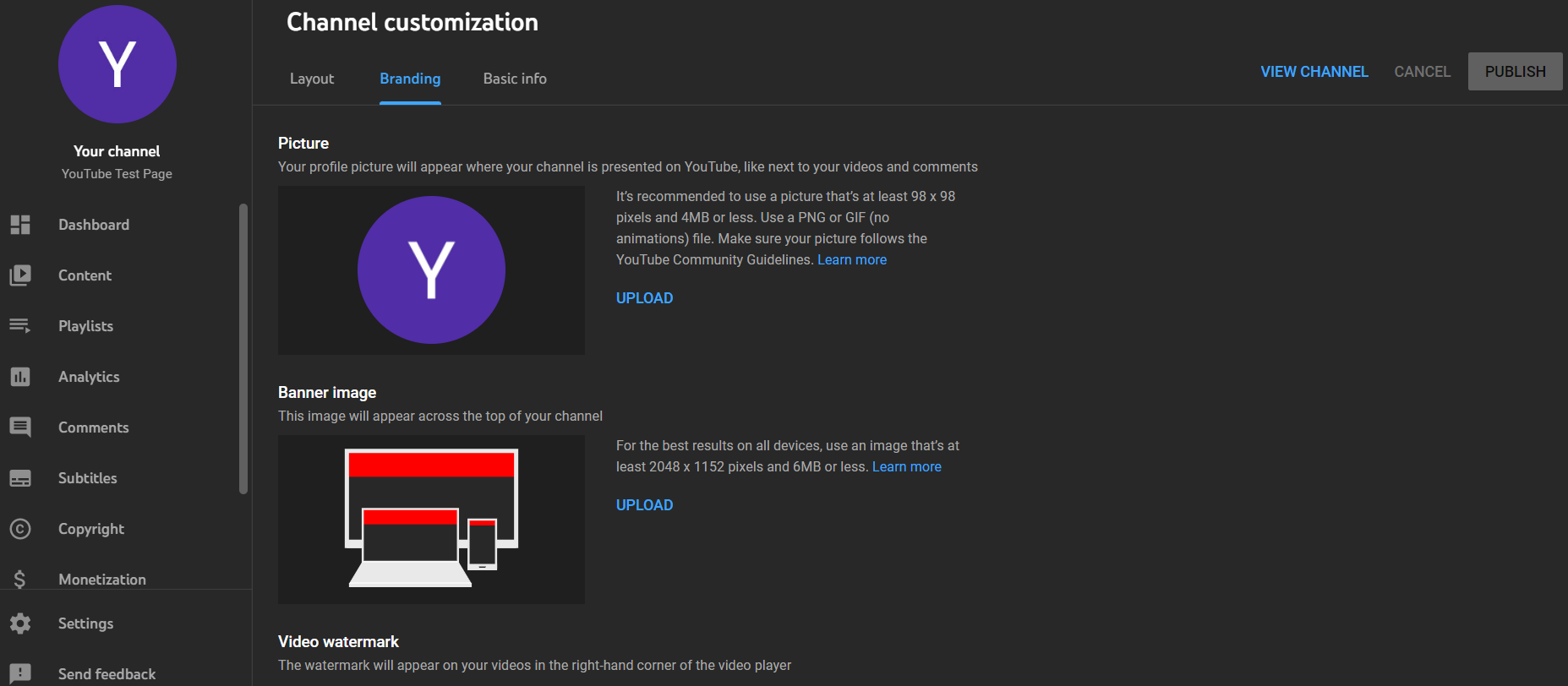
The next section is the basic information tab in Channel customization. This is where you can edit the name of the channel, add a description about the business, links to other business-related platforms like Facebook, Google, Yelp, Twitter, and so on. For the description, describe your business in a way that would interest someone to visit your business.
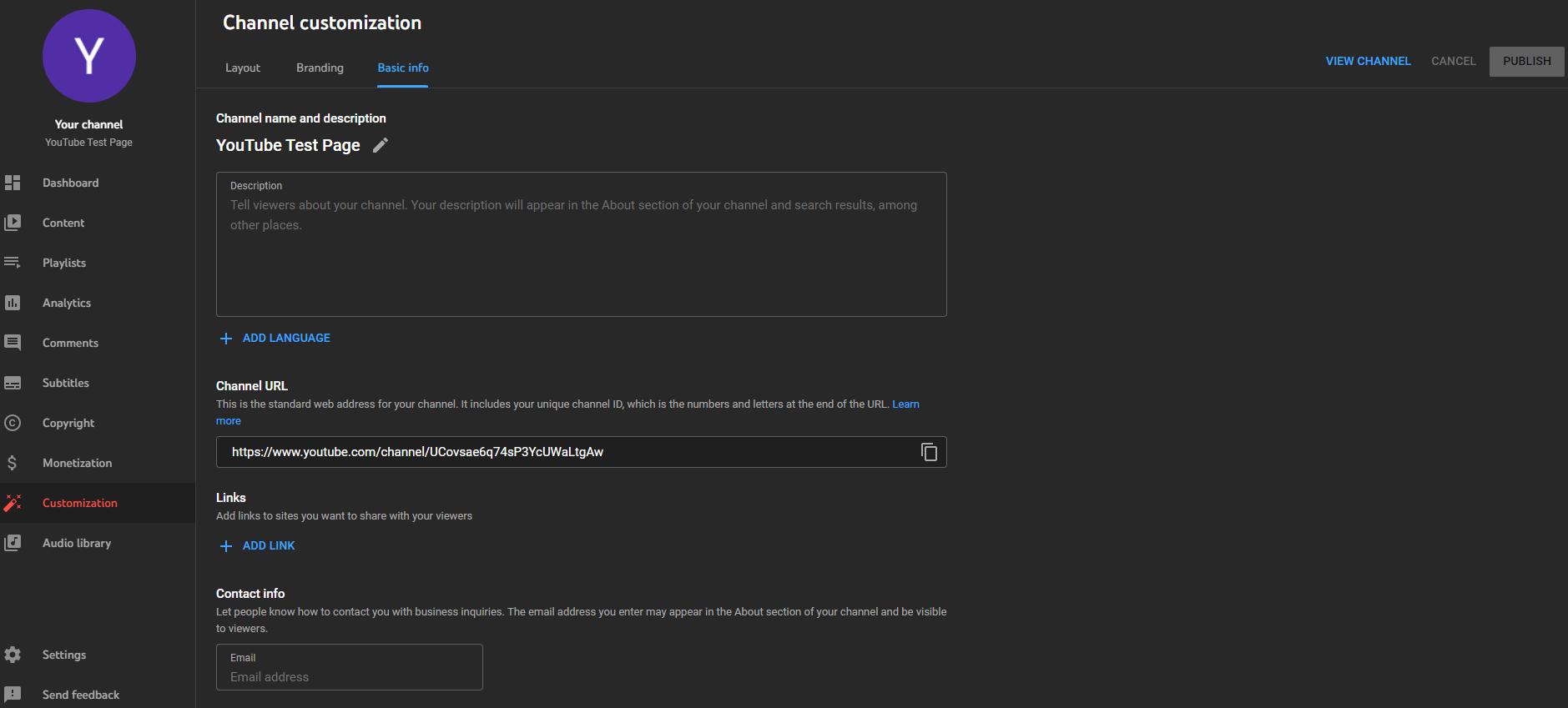
To finish out editing the channel, add the links of your business’ social media platforms and add a business email address for consumers in the event that people want to contact your business. Click Publish when the edits have been made.
In the end, creating a YouTube channel is simple but, making sure that it performs at its peak and reaches your target audience may be trickier. Content creation plays a major role in the success of the channel. Creating local, home-grown content is the best way to reach your target audience. For example, if you were to create a series of videos of a technician tearing down and rebuilding an engine or replacing a part on a vehicle. There are many ways to enhance your channels reputation, whether its purchasing YouTube Ads and/or creating unique and creative content.
If you find it difficult manage the YouTube channel, as well as your other social media platforms for your business, Optimize Social Media has the expertise to manage your reputation on social media. From our team of amazing onboarding team to our knowledgeable account managers, we’ve got the social media solutions for you.
