How Do I Change My Name on Facebook?
Over time, Facebook has changed the layout of the desktop and mobile app to build an aesthetically pleasing and clean look.
Facebook can make unexpected changes that impact user experience and platform usability. These changes can sometimes come as a surprise to users.
Consumers should pay attention to updates on social media platforms. It is not always as simple as receiving a notification on the platform. The best way to become informed about platform updates is by searching blog sites, forums, and the platform’s website.
Not only should you do that, but you should also experiment with the changes. Experimenting with updates helps you better understand things like posting content and changing the information on your pages. It can even help you with giving and gaining access to a page, and more.
This article will explain the "New Page Experience" and show you how to change your Facebook business name. The change will help your audience easily recognize your business.
What is Facebook’s New Pages Experience?
In February 2021, Facebook announced that the page layout for Facebook Business pages was changing. Facebook stated that “The new page experience is a way for you to manage your professional presence on Facebook. It can help you build your brand or business, grow your audience, and connect with followers.”
The overall layout of Facebook Business Pages has changed. This means that, at the first time of viewing, it may be difficult for consumers to navigate business pages. Over time, the viewer will get used to navigating the pages.
Additionally, it enables page admins to effortlessly switch between their personal and business pages. This allows them to act as either the business or the individual.
The admin of the business page could opt-in to the new pages experience. If the page was not switched manually, Facebook will automatically change it after a certain amount of time.
What Does the Transition to New Page Experience Mean for Your Business?
According to Facebook, the page undergoes changes that make navigation of the business page more ‘intuitive.’ While the transition does make it easier for users to view your page, the real changes happen at the other end.
Facebook said that “When your Page updates to the new Pages experience, all Page content including posts, photos, videos, stories and Groups your page is an Admin of will automatically move to your new Page.” Along with transferring over the content, the number of followers you have gained will also carry over.
Along with that, you will also be able to switch between your own Facebook profile and the business page. Facebook has provided updated management tools that allow the admin to give access to other users to manage the page.
How to Change Your Name on Facebook
Since you are wondering how to change your name on Facebook, let us dive right in. Please note that this should be done on the desktop version and not on the Facebook app.
Name change requests are not granted immediately. There is a process that you must follow so that Facebook can verify and ratify the change. Here is what you need to do:
Logging into Facebook
The first step is to log onto Facebook. You will have to log into the desktop app by entering your Facebook password and email.
To make any changes to your Facebook Business page, you will need to have your password readily available. It will prompt you to enter it before Facebook can start the verification process.
Another thing to note is that an admin must have Facebook access with full control of the business page to make any changes.
Navigating Your Profile
After entering your password, Facebook will take you to your feed. You will then look to the left side of your profile to locate the “Pages” tab.
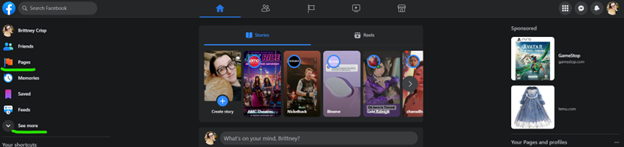
There should be an orange flag next to it. If you do not see the pages tab, click “see more” to expand the menu on the left-hand side. Click on Pages.
It will take you to the next page that shows you the pages that you have access to. Locate your business and click on it.
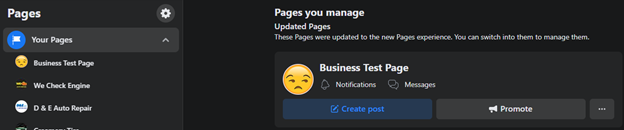
To switch to your business profile, scroll down and locate the “switch” and click on it. It will have you confirm the switch by clicking on “switch.”
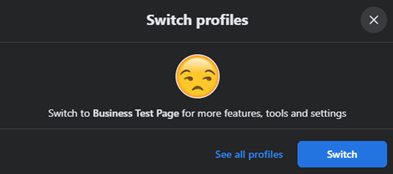
Operating as the Business
You are now operating as a business on Facebook. You can confirm that you are on your business page by looking in the upper right corner of the page.
The name change process can finally begin. Click on the “Settings” tab. The settings tab is on the left-hand side of the page. After clicking on the settings tab, you will notice that it brought you to the business settings.
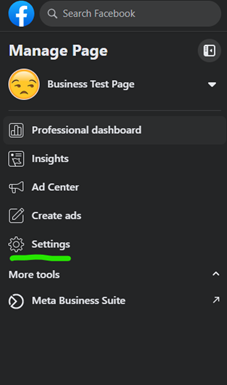
In the middle of the page, you will see “General Page Settings.” Under that, you will see the page name of your business. You will then be able to change it by clicking the edit button on the right side of the business name.
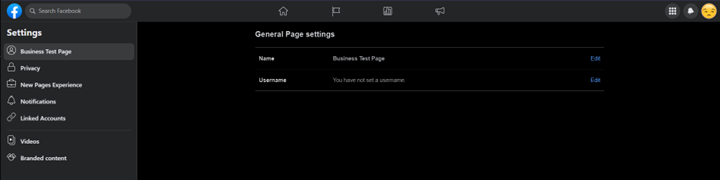
You can also change the username of the business. That will change the Facebook URL of the page. The username will show up on the link.
For the changes to go through, the admin may have to manually type in their password. Our onboarding team has noticed that it will not always auto-fill.
Facebook requires two things before requesting a change to the page name. if you are planning to change the entire name of the business page, follow these steps:
- The logo and website of your business must be updated. The logo must match the new name of your business.
- A post announcing the name change of your business so that your audience and Facebook are aware that you are making the change.
There you have it, that is how you change your name on Facebook. If you are our customer and do not know how to use Facebook, our onboarding team can help you. This way, your customers will know that your business is making those changes. If you have any questions, contact us and we will be able to help!
Save Time.
Stay Ahead.
Get Results.
We handle your online presence, so you can focus on what you do best—growing your business.
