A Guide to Creating a Successful Facebook Business Page
A Guide to Creating a Successful Facebook Business Page
Changing Times Call for New Opportunity
In the last 10 years, we have noticed a significant shift in business strategy as it pertains to communicating with a target audience or the general consumer population. Social media is a driving force for social change, a distributor of news, and networking on a mass scale. One would be mad to assume that social media does not impact people, so as a business owner, why wouldn’t you create and build your business’ Facebook page? If social media has taught us anything, it is that the opportunity to reach more people has increased substantially because consumers enjoy interacting with content provided to them. Before creating a content strategy, you must first build out the Facebook page for your business.
Facebook is a multifaceted platform that can be used as a tool to connect with your community and reach potential clients who have never visited your shop. While it may seem daunting when it comes to setting up your page, fret not, it is quite simple to do. Here is a how to guide to creating a fully functioning Facebook page for your business.
Page Creation
Let us start with your personal Facebook page. In 2015, Facebook made it a rule that a business page had to be tied to a personal Facebook account. That means, when you create a new page, you will need to sign into your personal account. Once that is complete, you will look to the left to find a vertical menu on the left-hand side. Look for the “Pages” tab. There should be an orange flag next to it. Click that tab and look for “Create New Page” on the left.
Once that is clicked, you should be able to add the name, categories, and a brief description of the business. The categories represent the industry that your business is in and can also highlight some of the things your business offers. For example, a repair shop would use the category “Automotive Repair Shop” or “Oil Lube & Filter Service”, so attempt to find the categories that match your business and what it does. Click “Create Page” when you are finished.
Page Editing
Now that the page has been created there are four major parts of a business page that a business owner should be mindful of: page info, page settings, Facebook Messenger settings, and templates and tabs. All of which can be found in the settings. That tab is located on the left-hand side, towards the bottom of the menu itself.
Once in the page settings, you will see four tabs on the left side: General, Messaging, Page Info, and Templates and Tabs. All four tabs have different settings that can be changed to tailor the consumers experience on the page, for better or worse. The general settings are what people can do and post on your page. You can choose to allow consumers to post to your page, leave comments, and even turn on a profanity filter, so that people cannot use inappropriate language on the page.
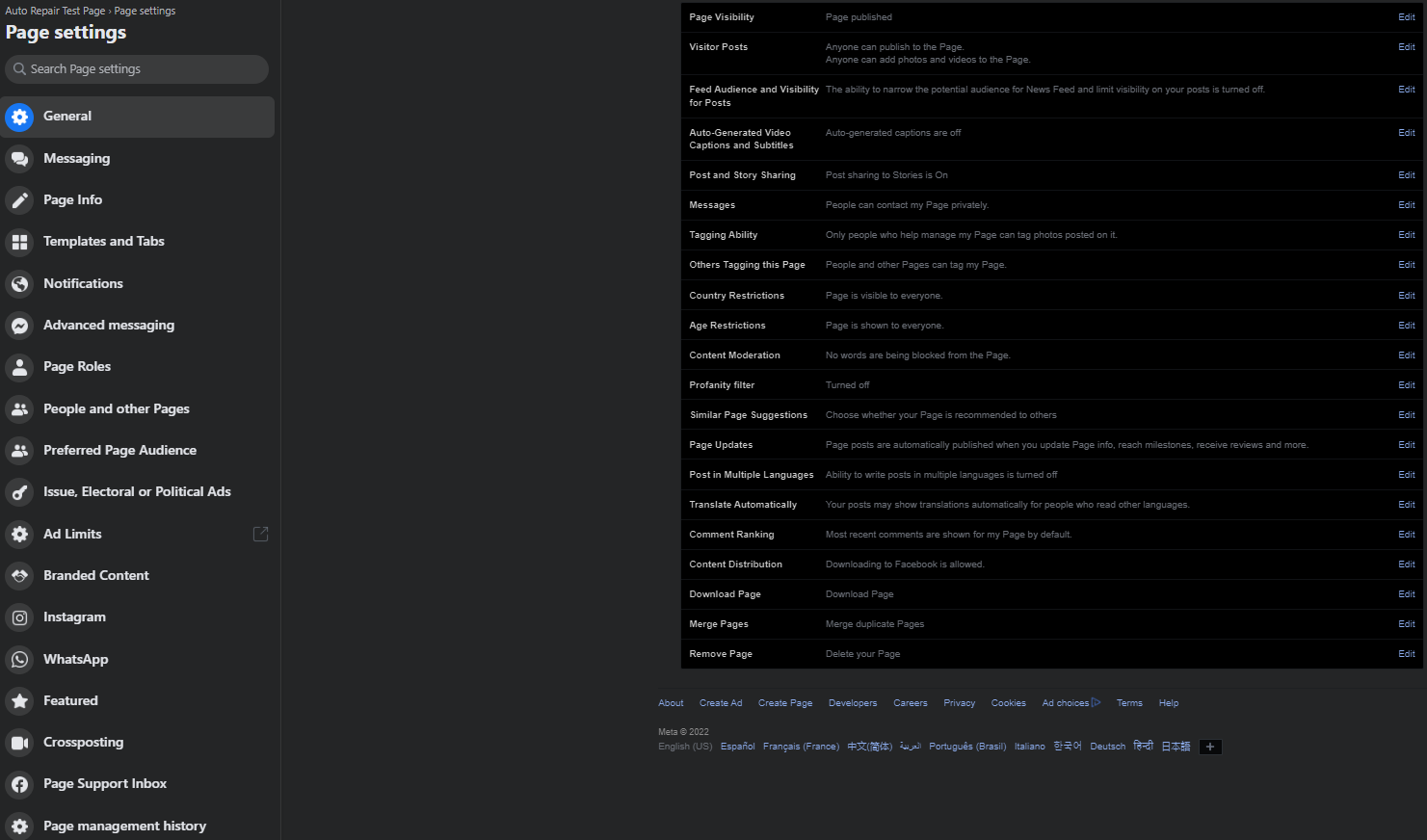
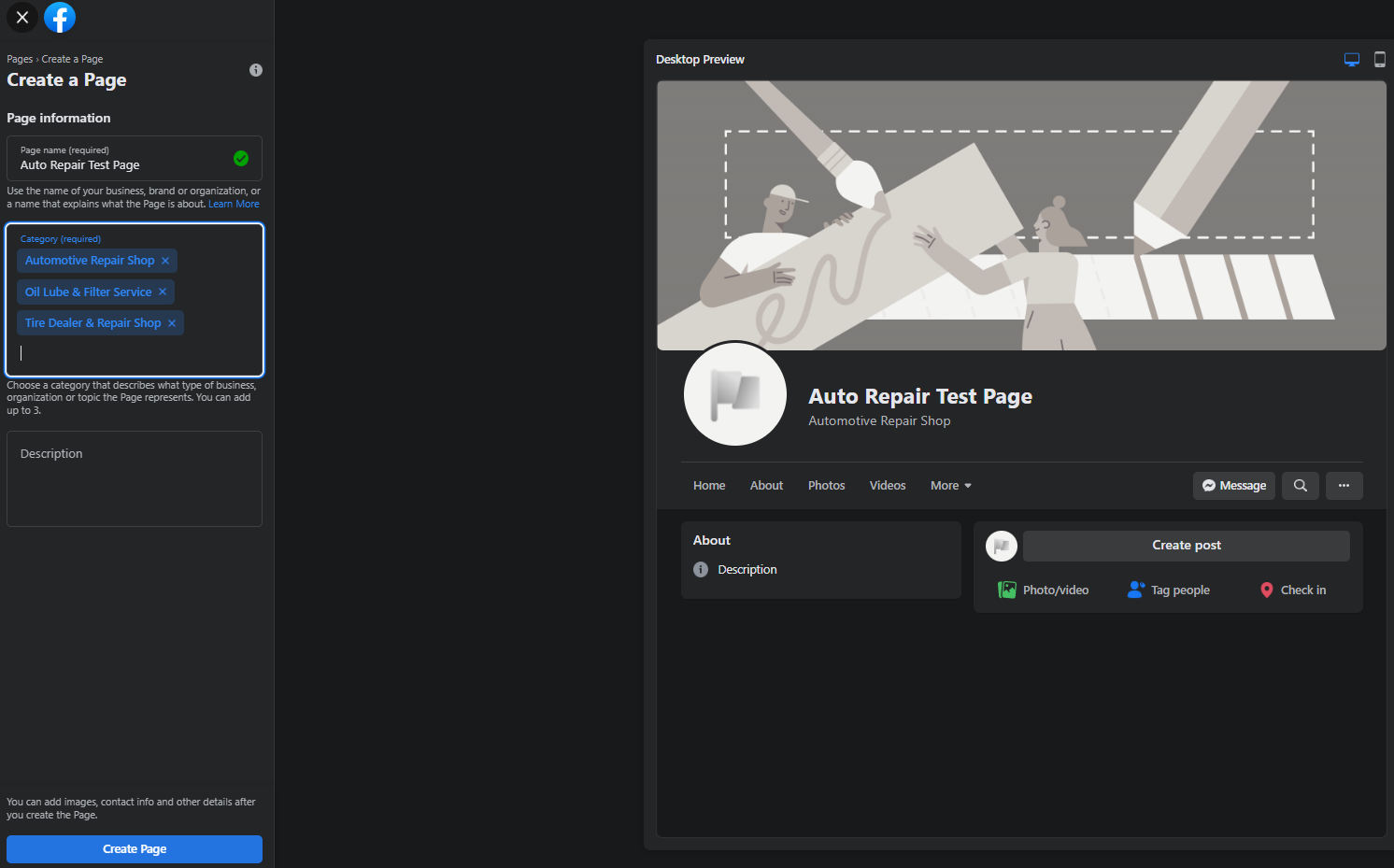
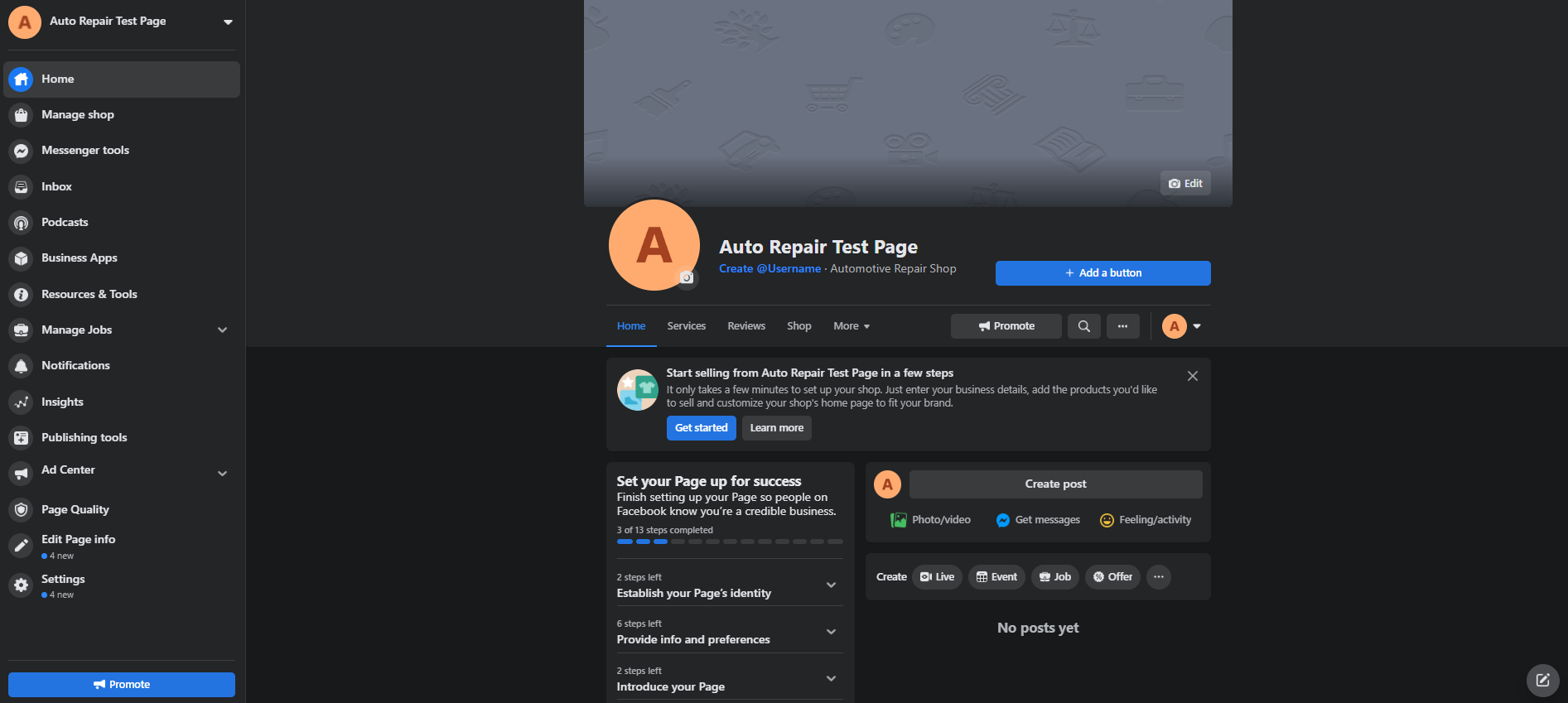
The Messaging tab is important because you can change these settings based on the amount of interaction you want to have with consumers. You can even choose a message to send consumers when your business is closed, which is known as an “away message.” You can set up automated messages to greet your customers before you interact with them.
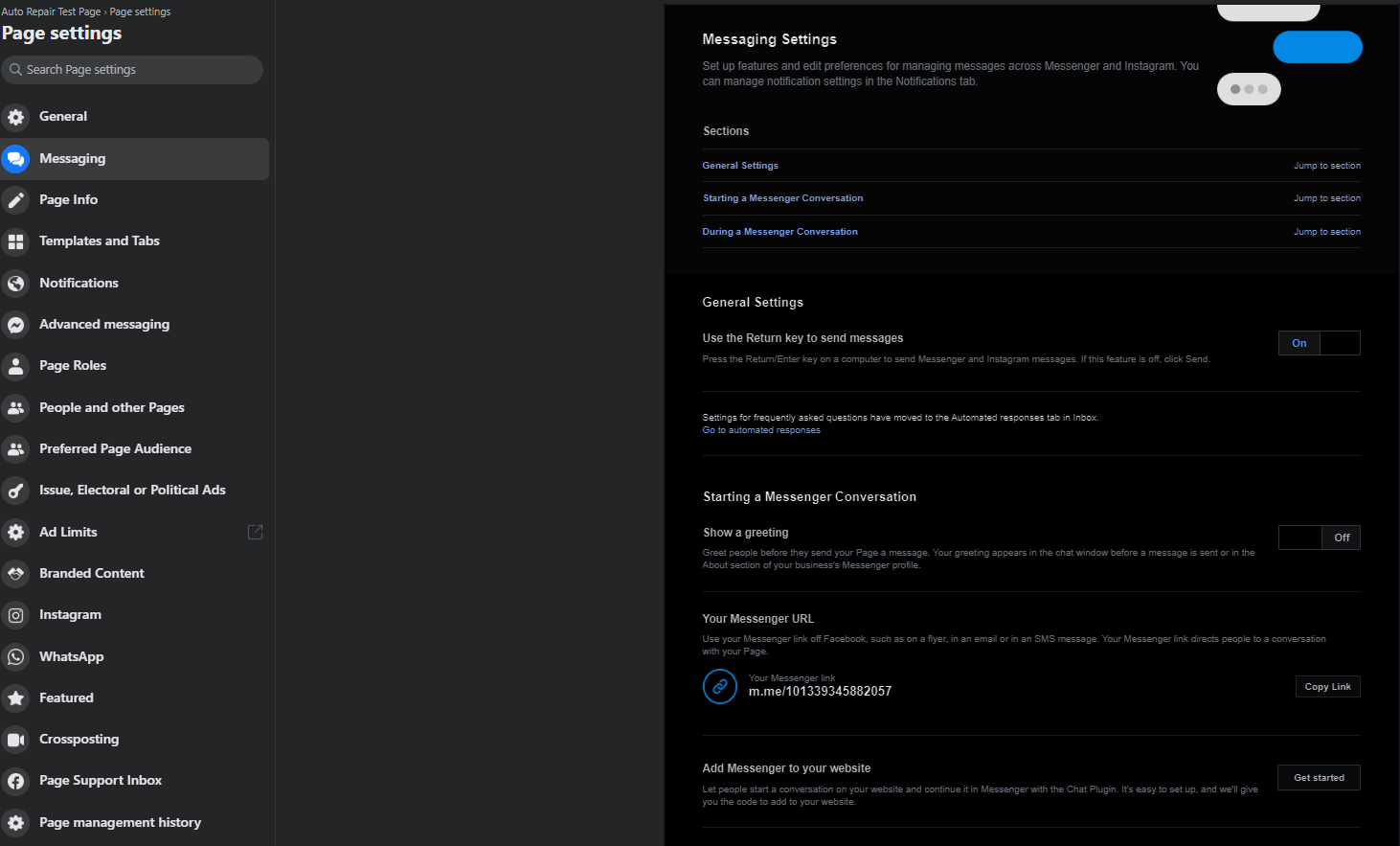
The next section in the page settings is the page info tab. This tab will allow you to add all business information like address, phone number, email, hours of operation, and descriptions about the business. You can also add platform links like Instagram, Twitter, and YouTube for customers to view. Make sure to add as much detail as possible for potential customers.
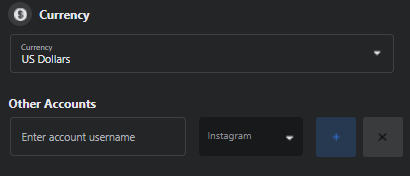
The final tab of major importance is the templates and tabs. This tab will determine what features will be on your business page. Choose the template that would benefit your business most. For automotive shops, you would be wise to choose the services template because you can add the maintenance and repair services your shop offers. Then, once you have chosen the appropriate template for your business, you may edit what tabs you would like to have in said template.
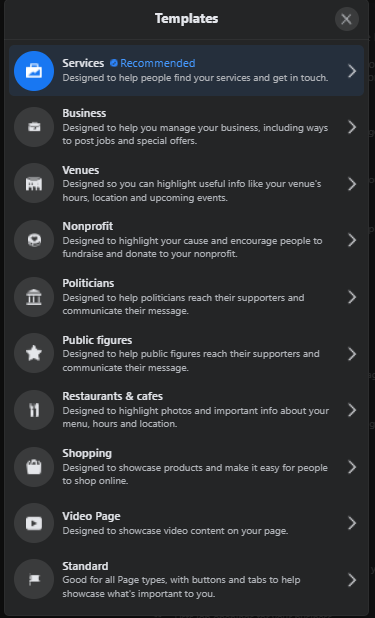
For Your Consideration
Ok, so you have gone through the aforementioned sections and might be wondering if there are other important sections within the settings that will serve you in the future. One section is overlooked often when discussing Facebook Business pages, and that is the Page Roles section. There are 5 roles on a page: admin, editor, moderator, advertiser, and analyst. The amount of power a person has on a page varies depending on the role they have. Here is what each role is and what they can do on a business page:
- Admin – An admin can fully edit, manage, and post to the page. An admin can post ads on the page, respond to reviews, view page performance, and can grant permission or remove a person from a page.
- Editor – An editor can post to the page, respond to messages, create ads and view page performance.
- Moderator – A moderator can respond to messages, create ads, and view performance.
- Advertiser – An advertiser creates ads for the page.
- Analyst – An analyst can only view which admin posted to the business page.
There is one role that trumps all of the roles stated above, and that is the role of the owner. The owner of a page is a Facebook Business Manager or Facebook Business Suite that houses assets like Facebook and Instagram. A Facebook or Instagram profile can be managed directly from Facebook Business Manager or Business Suite.
Page Completion
All four sections, with the right amount of attention and thought, can truly make your business stand out. There are other parts of the page that will push the page over the top. The profile photo and cover photo spring to mind, but you can add a call to action to entice people to contact your business. You can also create compelling content that consumers will look forward to. The performance of the page will come down to three factors: Engagement with consumers and followers, content, and whether you invest in ads on Facebook, which should seriously be considered when creating a page for your business. The best way to improve your reputation with consumers will always be the interaction and experiences they have with your business, but the point of sprucing up the business page and providing it with awesome content will assist in getting people to come to your business.







