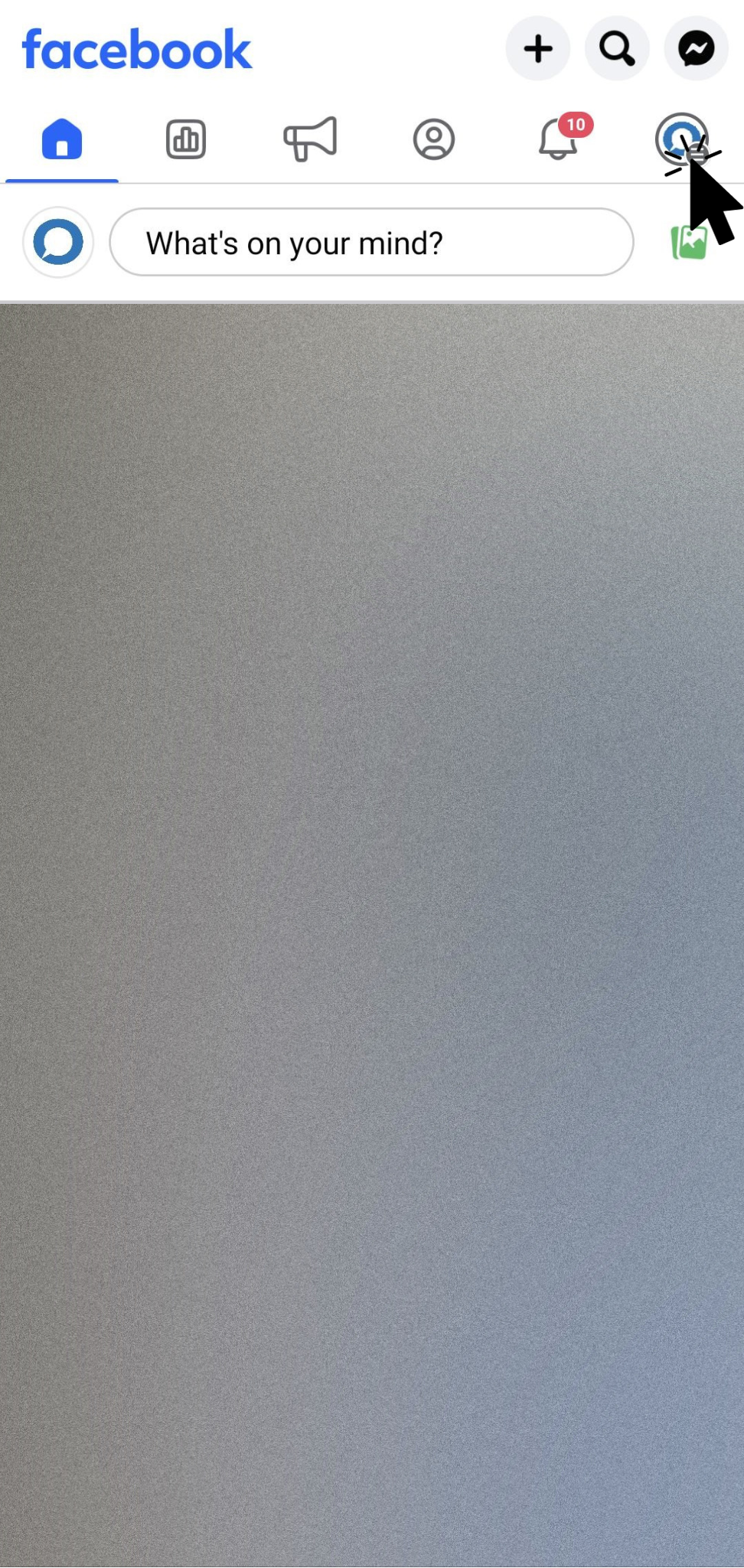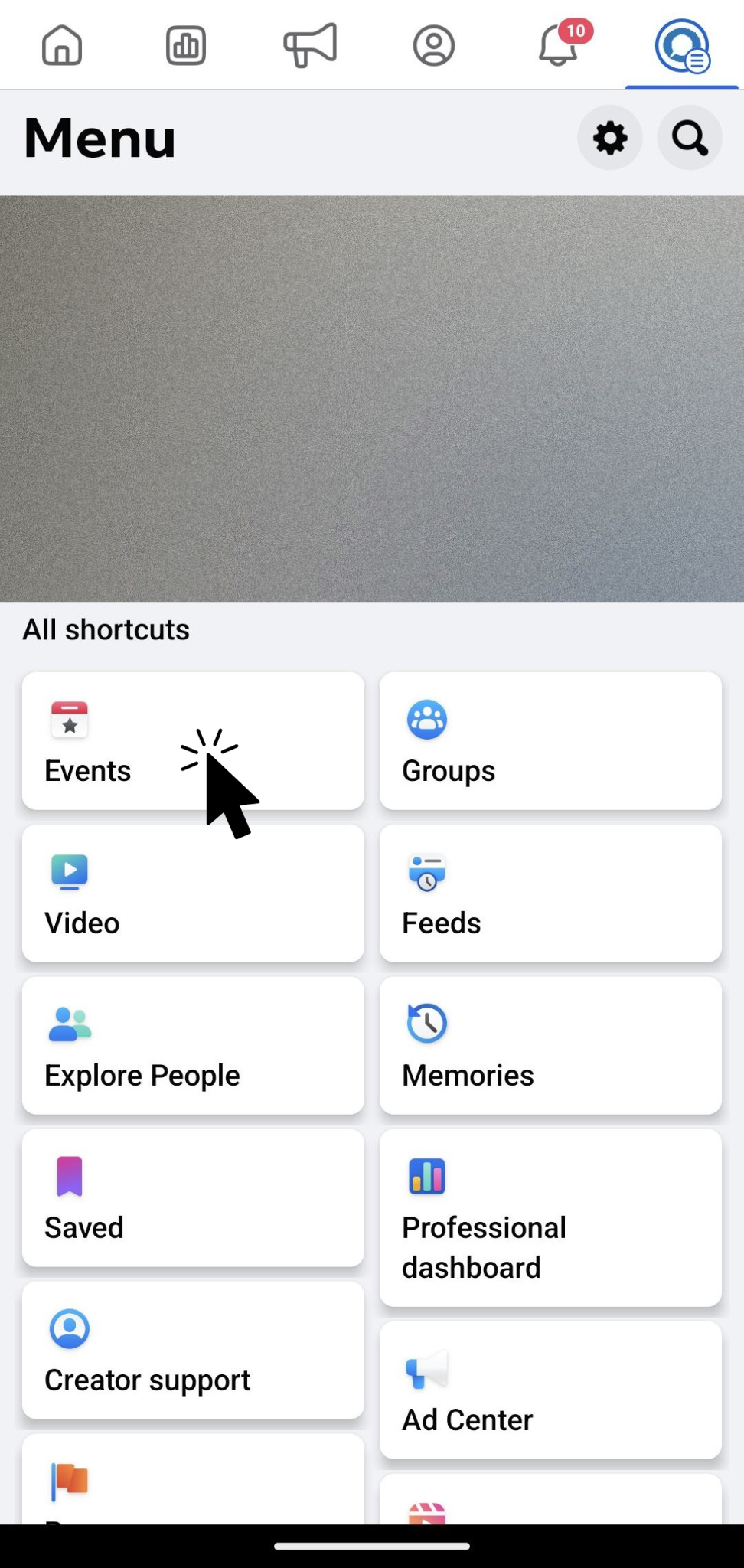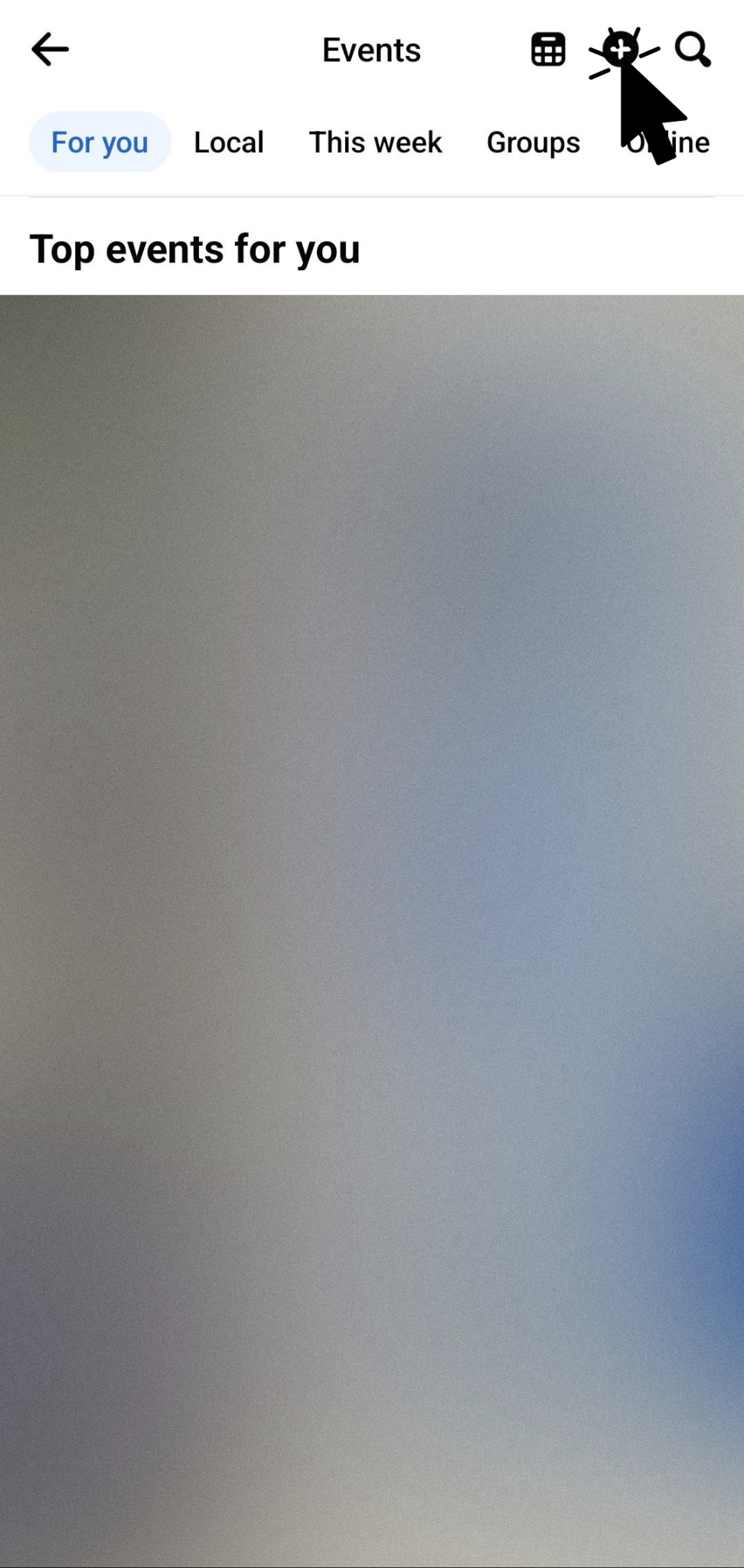How to Create an Event on Facebook
Here’s a little secret about brick-and-mortar shops: They aren’t just for selling products and services anymore. They’re also for creating experiences your customers will love, remember, and rave about with family and friends.
From Trunk or Treat events to car shows and barbecues, these happenings encourage connection and engagement with local customers. A great way to get the word out about your event is to create a Facebook Event.
Here’s an easy-to-follow guide on creating Facebook Events and capturing your local community’s attention.
Benefits of Hosting Events Through Facebook
Facebook Events are free and easy to create in just a few clicks. By hosting events through Facebook, you can:
- Reach more of your local customers.
- Promote your events via posts on your page and paid advertising.
- Answer questions and build excitement on the event page.
- Sell tickets without people having to leave the platform, reducing friction and drop-offs.
- Create recurring events.
- View metrics such as ticket purchases or click-throughs to the ticketing link.
- Share highlights of the event afterward.
Getting Started With Facebook Events
You’ll need a Facebook account to create in-person and online events on the platform. Ideally, you also should have a Facebook business page.
Creating events from your Facebook business page lets people find your business and follow your page for the latest updates. With a business page, you can also include paid advertising in your strategy.
How to Create an Event on Facebook From a Desktop
Here are the steps to create a Facebook event from your desktop:
- Log in to your Facebook business account.
- Click on the “Events” tab in the sidebar on the left-hand side of your homepage or newsfeed. You will see all the current events scheduled in your area.
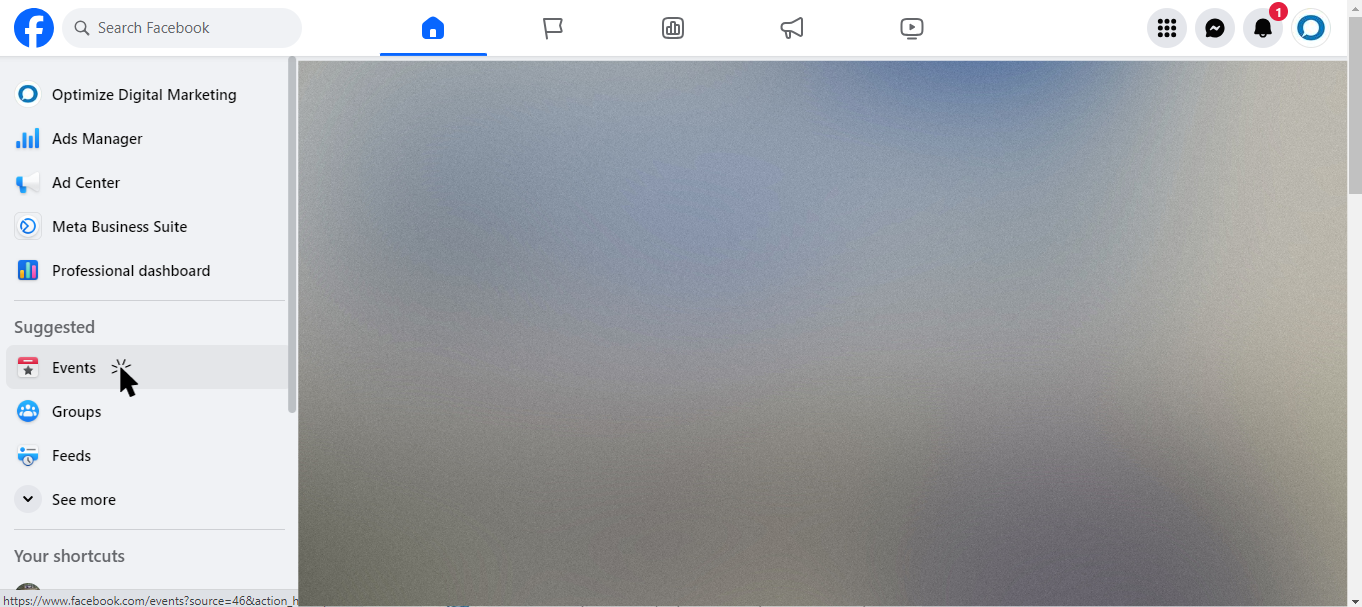
- Click “Create new event.”
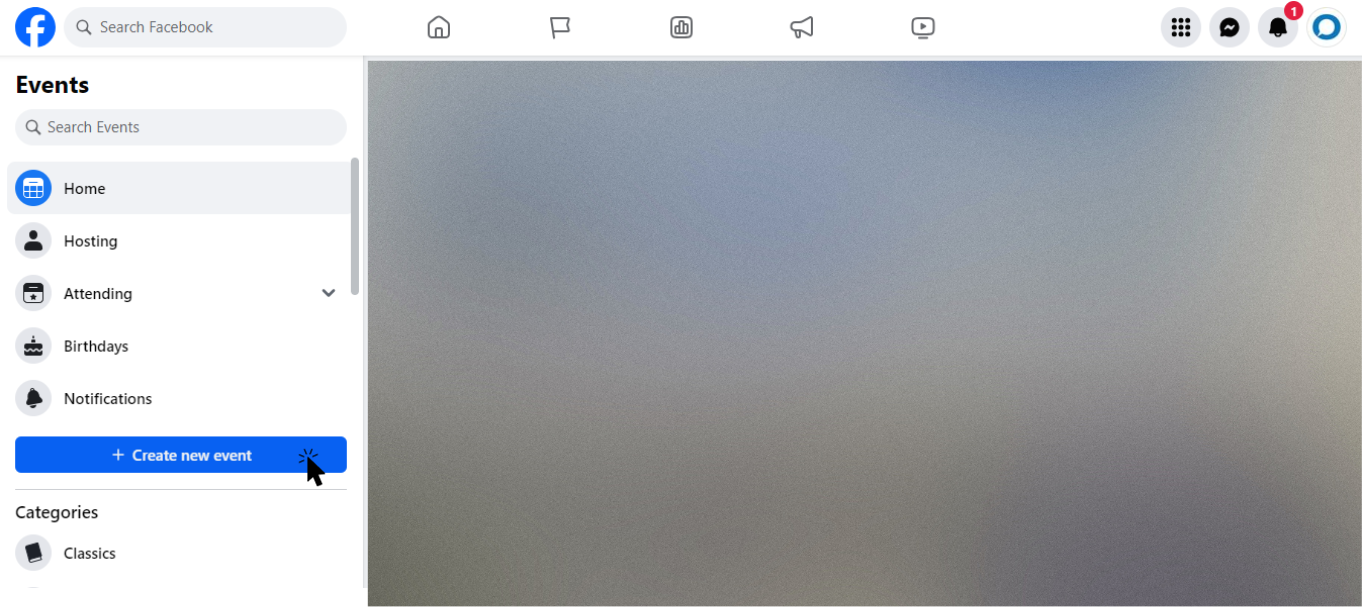
You can also create an event by going to your profile and clicking on the “More” dropdown menu. Then, click “Create event” and complete the steps above.
Now, customize your event page to share everything your community needs to know about your upcoming celebration:
- Add a custom graphic.
- Name your event.
- Set start and end dates and times.
- Specify whether the event is virtual or in-person.
- Select invitees.
- Share any other information attendees need, such as a URL to purchase tickets.
Your event will be visible in Facebook’s Events section and on your business page.
Hosting Online Events
Although in-store events are popular ways to drive community engagement, you can also host online events — such as a virtual wine tasting, a makeup tutorial, or a fashion show. To create online events, follow the steps above, but select “Virtual” on the dropdown question “Is it in person or virtual?” Then, select the appropriate label:
- Facebook Live.
- External Link.
- Other (include clear instructions in your event details).
From there, continue to fill in your event information as you would for an in-person event.
How to Create an Event on Facebook From a Mobile Device
Creating Facebook Events from a mobile device is simple and follows the same process. Here’s how:
- Download the Facebook Mobile App
- Log in to your business account.
- Click on the “More” dropdown menu.
- Click "Events" in your shortcuts section.
- Click “Create event.”
- Fill in the information the same way you would on a desktop.
You’re done! Start promoting your event on your Facebook page and in your brick-and-mortar shop.
Get a Helping Hand With Facebook Events
We understand that navigating the world of social media and digital marketing can be intimidating. That’s why Optimize Digital Marketing is here to help! From keeping up with Facebook trends to crafting custom marketing plans, we handle all aspects of building an online presence — so you can focus on creating delightful retail experiences.
To learn more about how Optimize can help you manage your online presence and compete in the digital age, schedule your free consultation today.