Your Partner for Digital Marketing
We handle your online presence through advertising, social media, website, and digital dashboard solutions, so you can focus on your day-to-day offline.
Digital Marketing Solutions
Streamline your digital marketing and drive brand awareness.
Digital Advertising
Targeted and effective digital advertising campaigns across Facebook, Google, Yelp, & LinkedIn. With a keen understanding of audience demographics and behavior, we optimize ad placements to maximize reach, engagement, and conversions, ensuring optimal return on results for our clients.
Social Media Management
Our comprehensive social media management services allow you to improve and streamline your social media strategy. Through strategic planning and creative execution, our team will help you connect and engage with your audience, create brand awareness, improve SEO, and drive more traffic to your website.
Website Design & Management
Sleek and responsive websites with intuitive navigation and SEO-friendly content. Choose from a variety of pre-made designs or allow our team to build a custom site that not only reflects your brand but serves as a powerful tool to showcase your products/services and drives conversions.
Reputation Protection
Our reputation services help you monitor and manage online reviews across platforms, ensuring you maintain a positive digital presence. Our team responds promptly and professionally to both positive and negative reviews, addressing concerns and highlighting positive feedback. By actively managing your online reputation, we help you build trust, improve customer satisfaction, and protect your brand's image.
Digital Dashboard
Cutting-edge social and service CRM software solutions designed to give you more control and insight into your digital marketing strategy. Execute & schedule campaigns and analyze real-time data seamlessly in user-friendly dashboards.
Why OPTIMIZE?
Save Time
Leave the marketing to us so you can focus your energy on other core aspects of running and growing your business. We handle everything from strategic planning, content creation, scheduling and posting content, to campaign optimization and performance tracking. Our approach ensures your digital presence is continuously optimized and aligned with your objectives.
Professional Expertise
We pride ourselves on being the experts in digital marketing. Benefit from working with our dedicated specialists who are passionate about driving growth and maximizing your online visibility. Our team is equipped with shared experience and certifications across multiple platforms and tools to keep us on track with the latest trends – including Meta, Google Ads, Google Analytics, and much more. You can trust that our team has the collective skills to provide quality, knowledgeable service.
Top Tier Support
We prioritize clear communication, responsiveness, and a deep understanding of our client’s goals to deliver exceptional service and results. When working with us you can count on receiving the highest level of U.S.-based customer service and support from our dedicated staff.
Complete Transparency
See the full scope of your social media marketing anytime, anywhere. Clients get access to real-time data on campaign performance metrics and insights in the Optimize HQ Dashboard. View content schedules to approve or deny posts before they go out, plus see & respond to reviews from all platforms in one place.